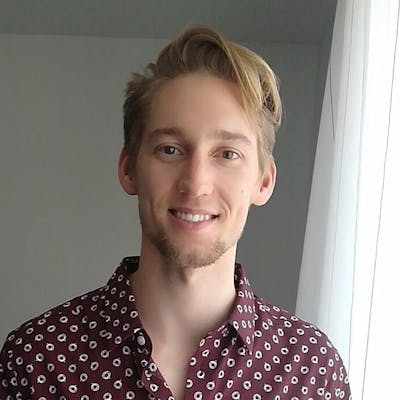Weekly Indie Devlog #6 - CW14, 2024
Full-screen code scan, custom code color, WhatsApp Invitation Code, Elcovia Pinterest & External Links
Welcome to another indie devlog from me, though this time it's a week later. A lot has been happening in my private life, both good and bad, but mostly bad, making it hard to find time for programming and even writing another post. I'll keep this one shorter and more visual than before, so it'll be a quick read!
WearSocials
🎨 I added some functionality to WearSocials, that allows users to set unique colors for each code. This way, users can highlight favorite codes and make them pop out from the rest.
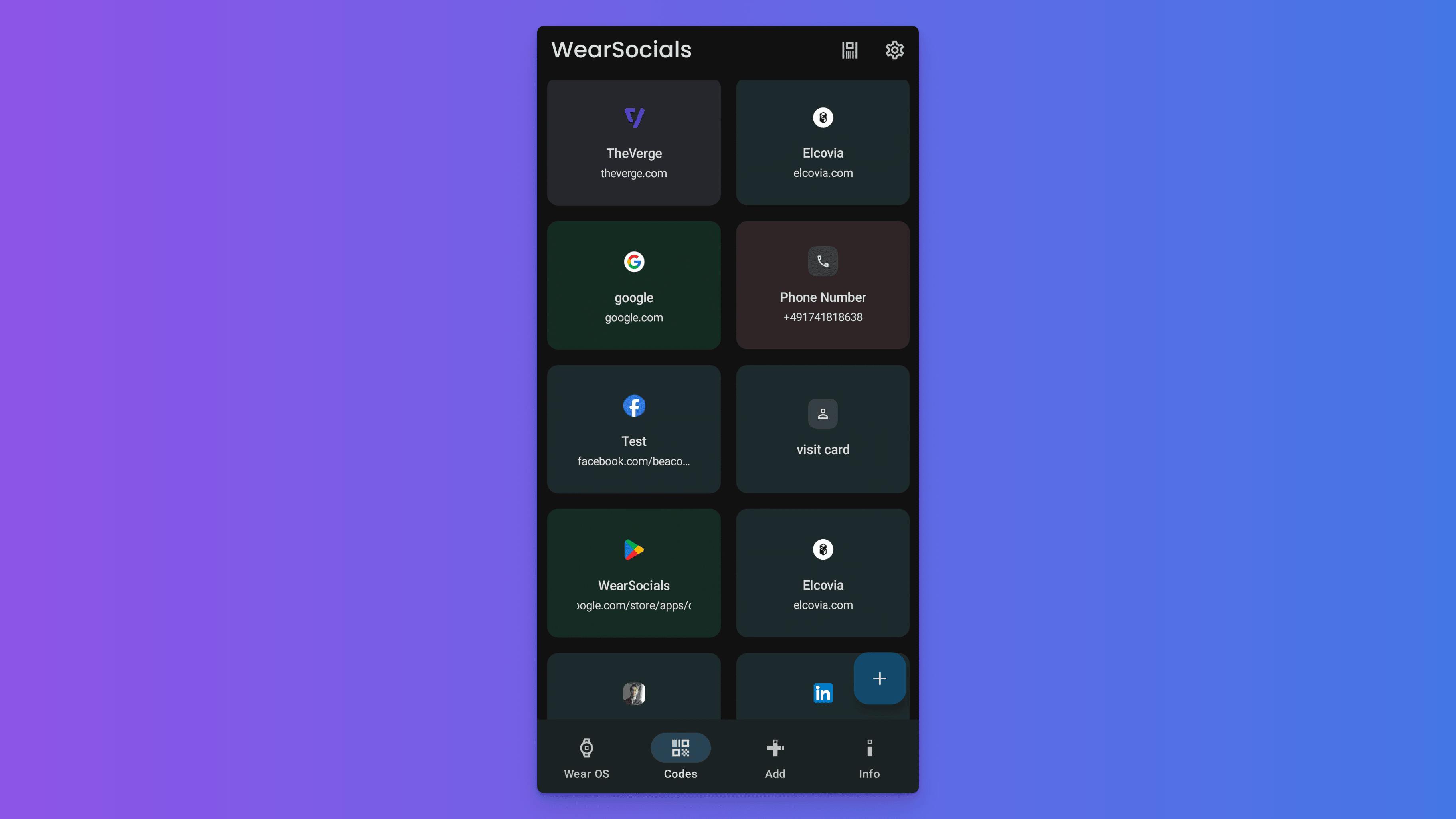
I added another code data type - WhatsApp. Just like the SMS data type, you can enter a WhatsApp phone number and pre-set text. When another person scans your code, their WhatsApp will automatically open the specified contact via the phone number and display the text.
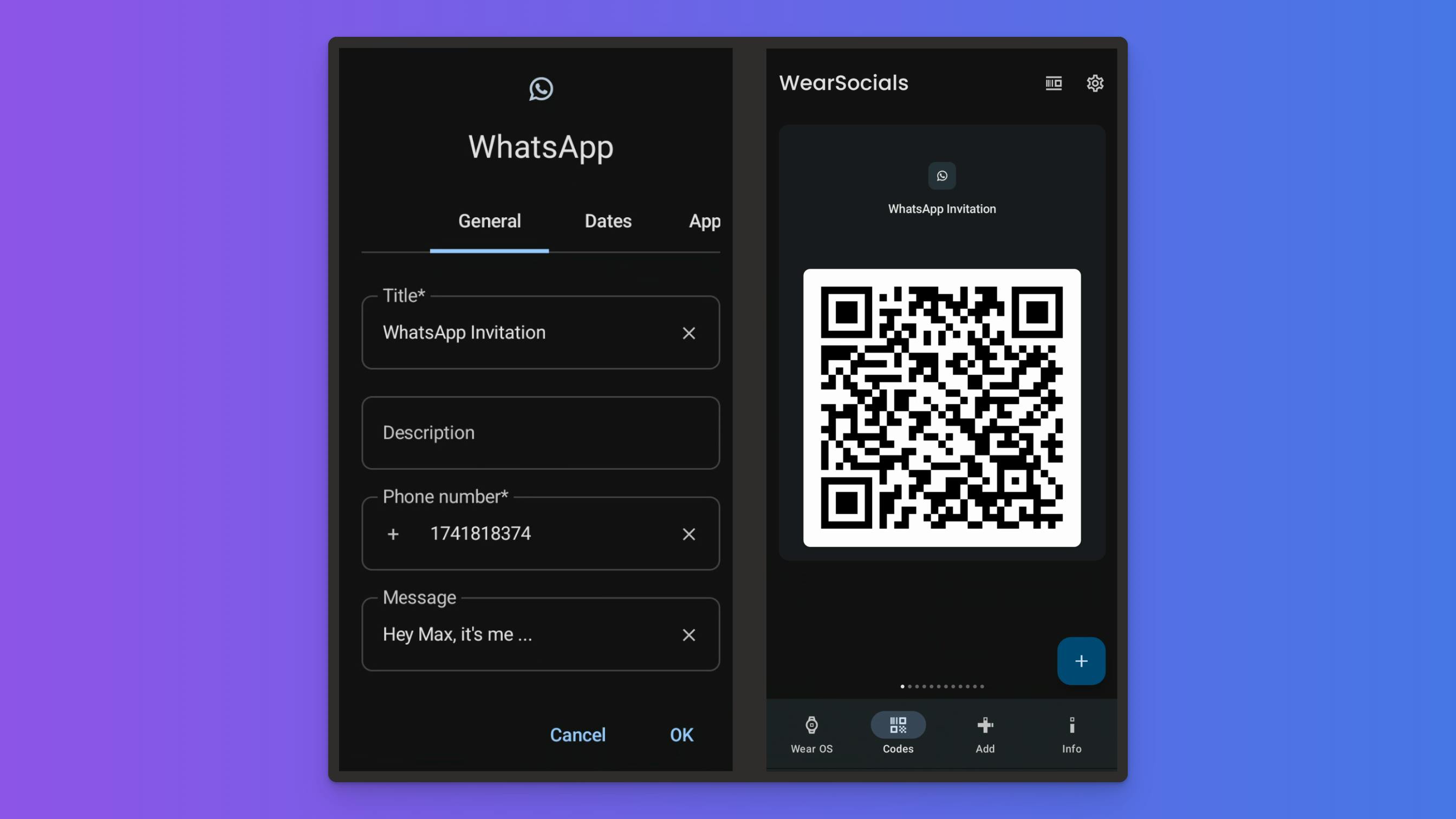
WearSocials' scan dialog has evolved into a full-screen scan view, streamlining the process of scanning any codes for adding them to WearSocials.
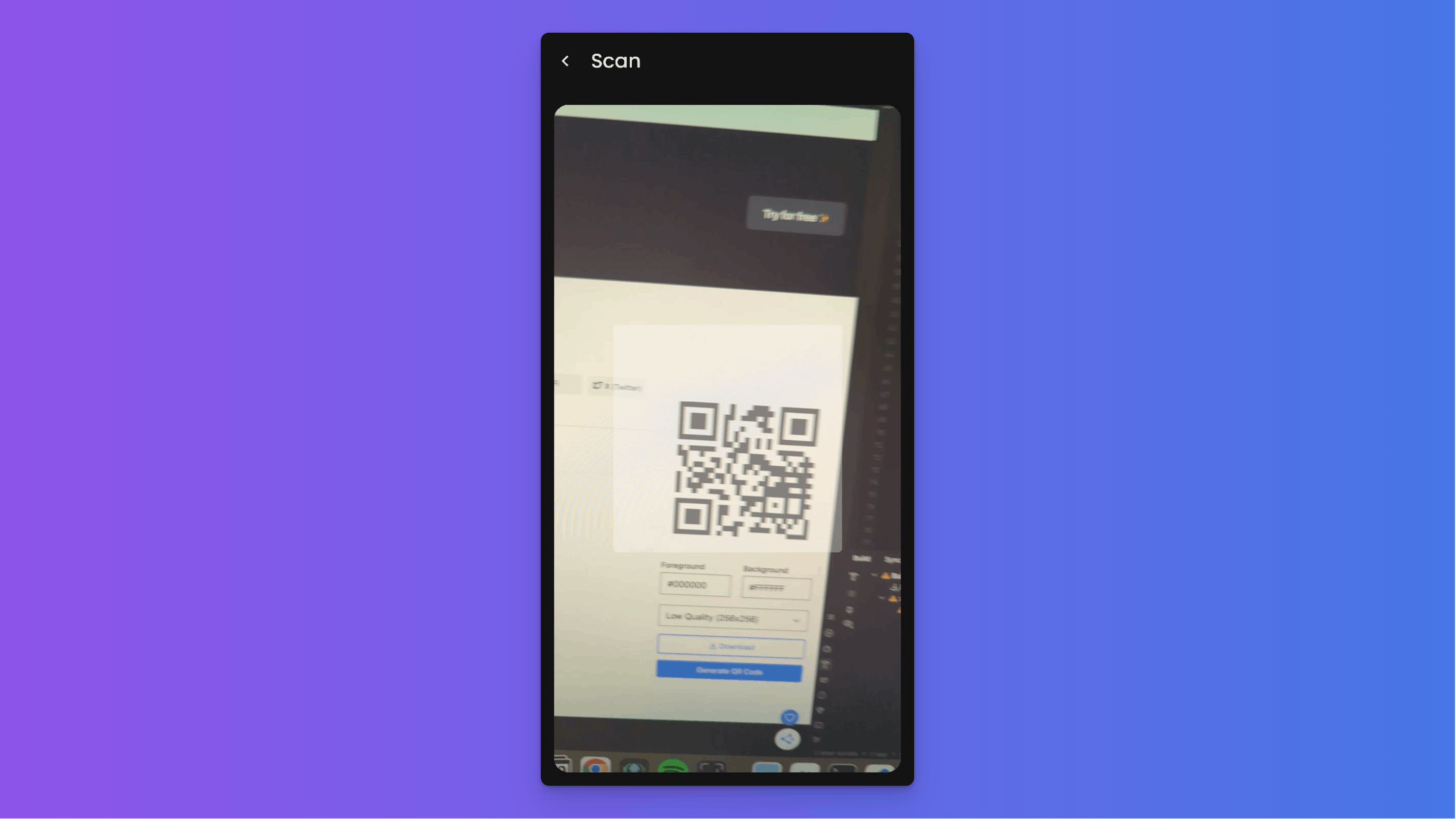
Elcovia
Since I can't get write access to create Pins on Pinterest through their REST API, I decided to use their Bulk Upload tool. To do this, I expanded my data export feature for Pinterest. In my admin dashboard, I can now create a CSV file that organizes all the Notion Templates on Elcovia. I just drag and drop them into Pinterest's Bulk Upload feature and schedule the Pins. That's it. Unfortunately, it's still a manual process for now, but we'll see what the future holds.
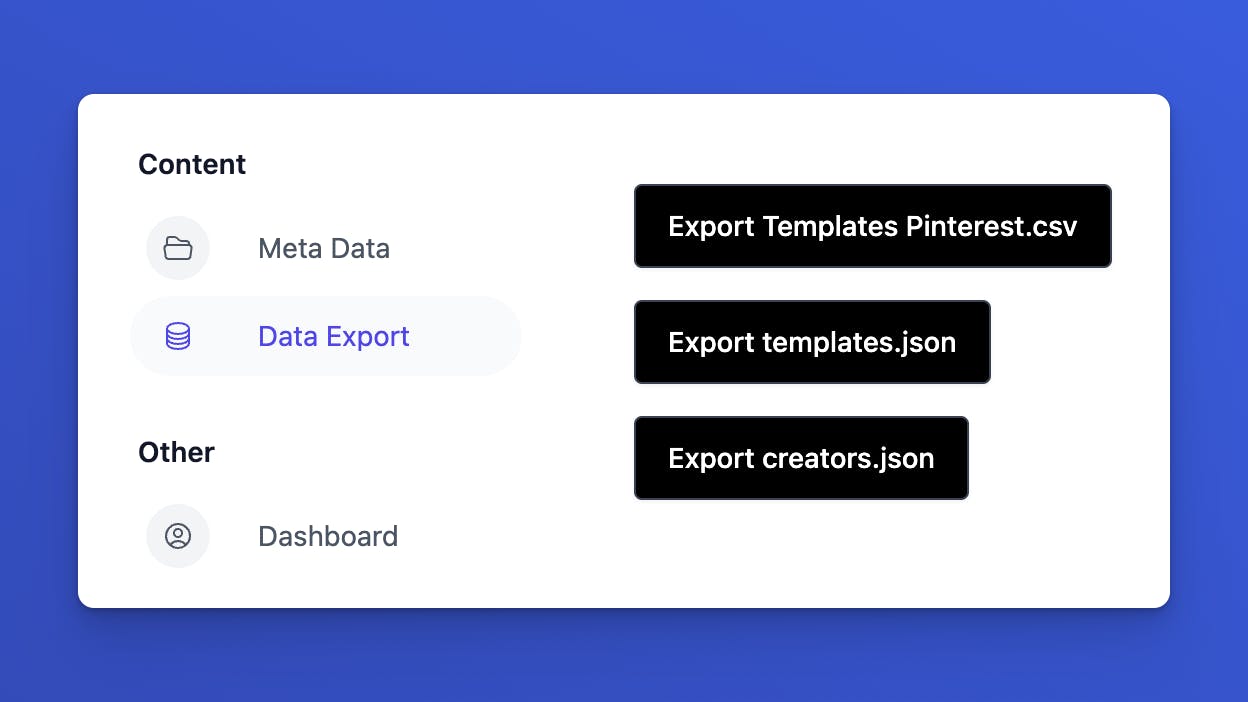
After importing, it looks like this. I chose to use thumbnail images for the Pins. In the future, I might also publish Pins for creators and templates, organized by categories.
Go and take a look at https://www.pinterest.de/elcovia/notion-templates/.
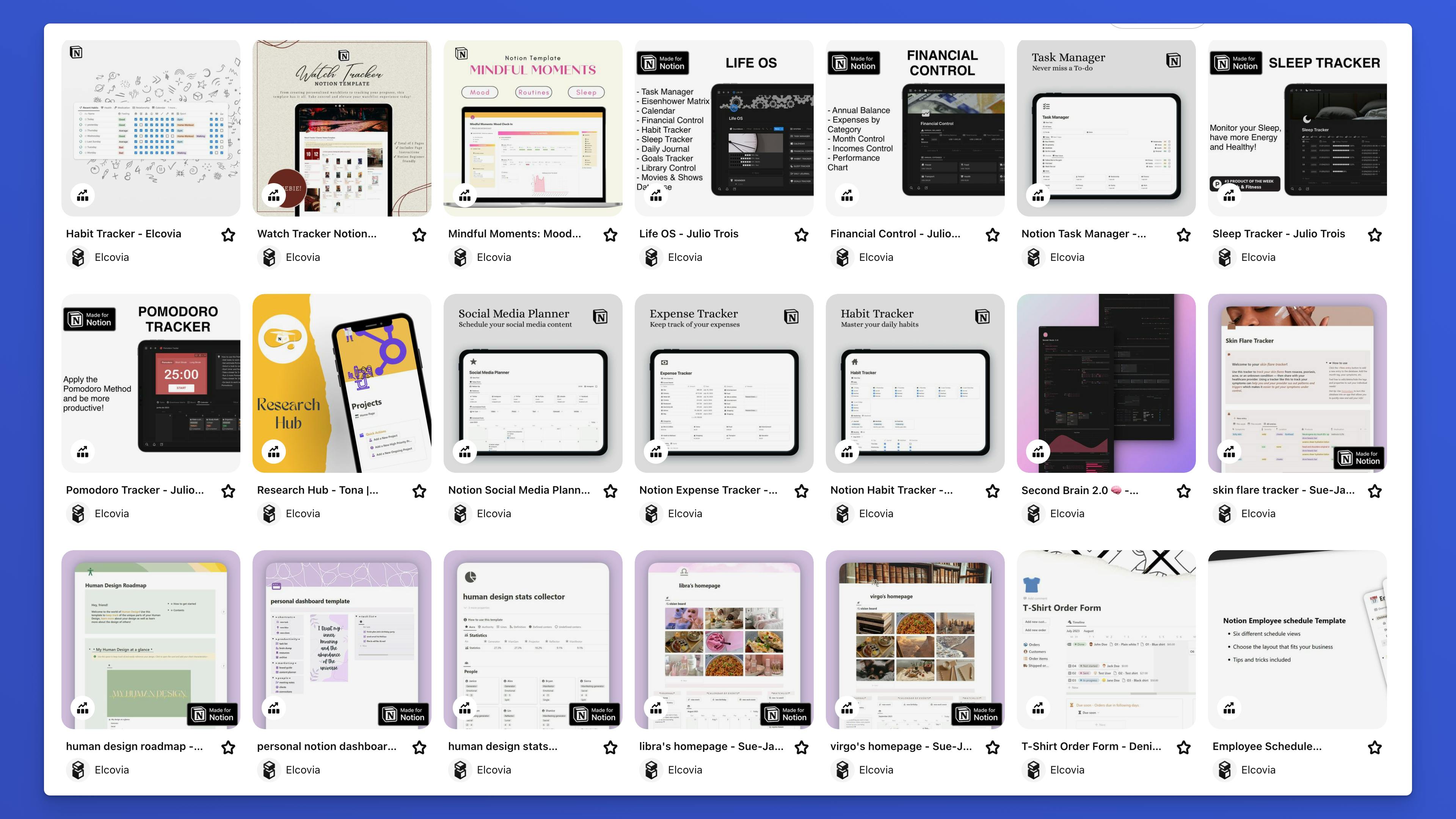
I've also updated my Admin dashboard to easily update the external links for a Notion template. Currently, this is available for Instagram, Twitter, and Pinterest.
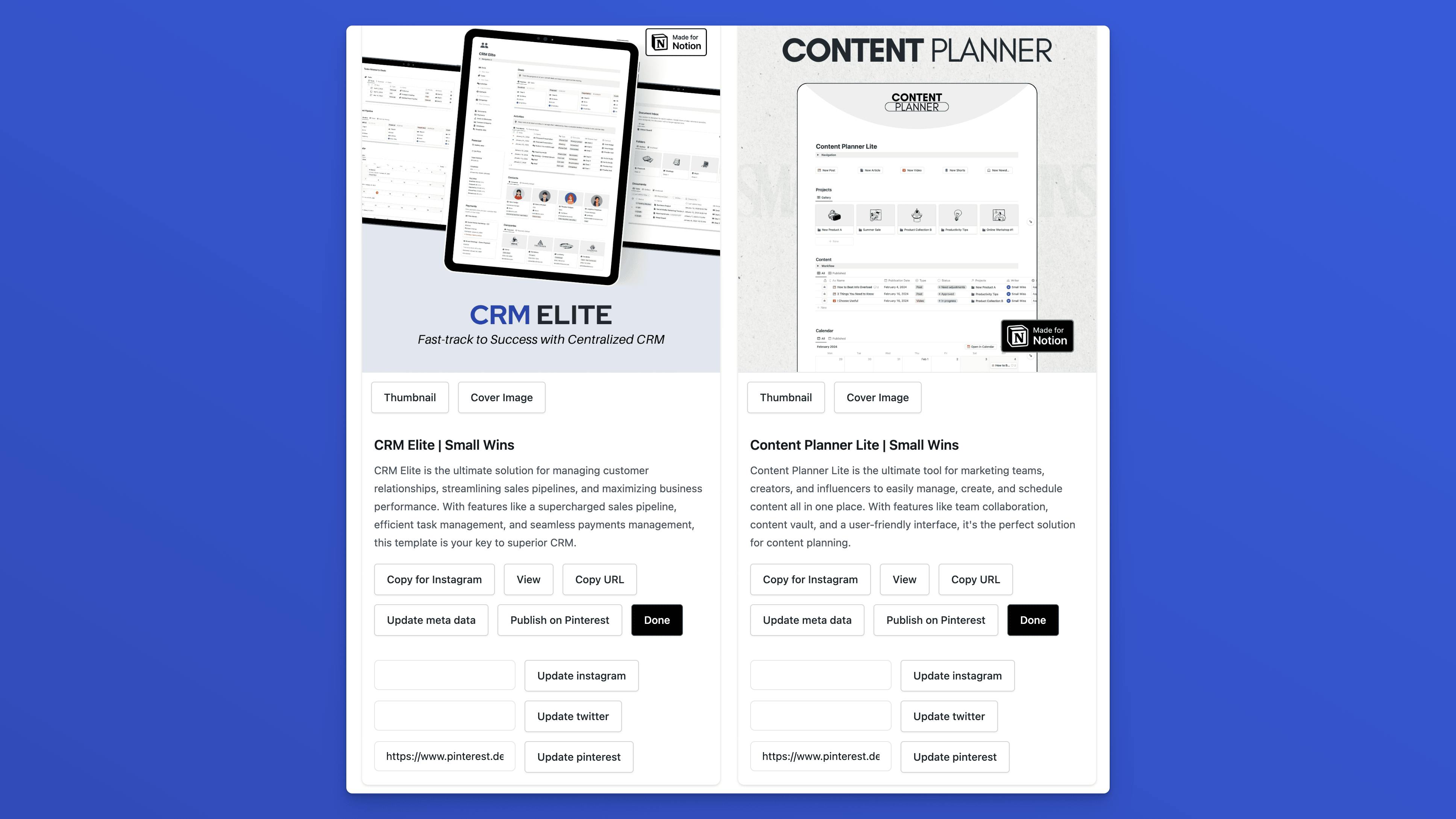
After I submit a URL, it will appear on the related Notion template product page on Elcovia. There's still room for improvement, but users can immediately engage with this Notion Template on Instagram, Pinterest, and Twitter.
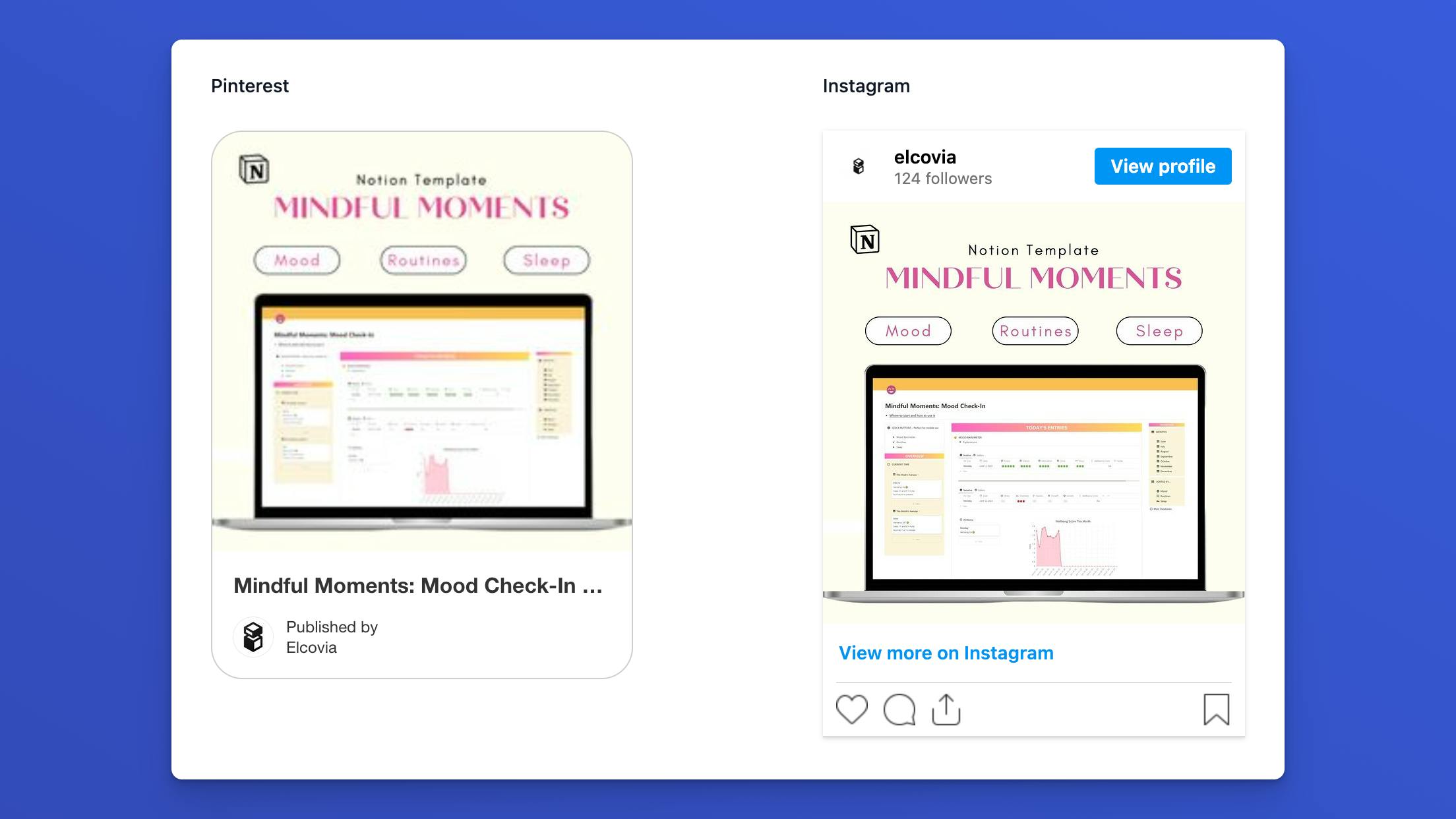
Next Up
WearSocials: Keep doing Wear-OS app submissions.
Improve embedding of Twitter, Instagram and Pinterest.
Maybe start another project!
That's it. See you next time!