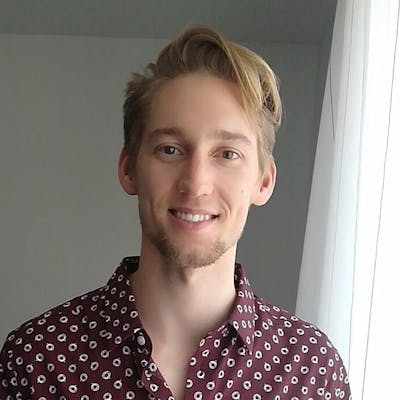Weekly Indie Devlog #5 - CW12, 2024
WearSocials QR-Code data edit dialog & code display mode
Hey, welcome to another indie devlog from me. Let's dive right into this last week's small scope of changes for my projects:
WearSocials - Support full edit dialog for data types (QR-Code)
WearSocials - Support for more display types
Elcovia
There's no news about Elcovia, but I was quite happy to see many new Notion templates being published. That's some progress on the side of having trust from Notion template creators for my marketplace.
Here's a screenshot of some of the recent Notion templates:
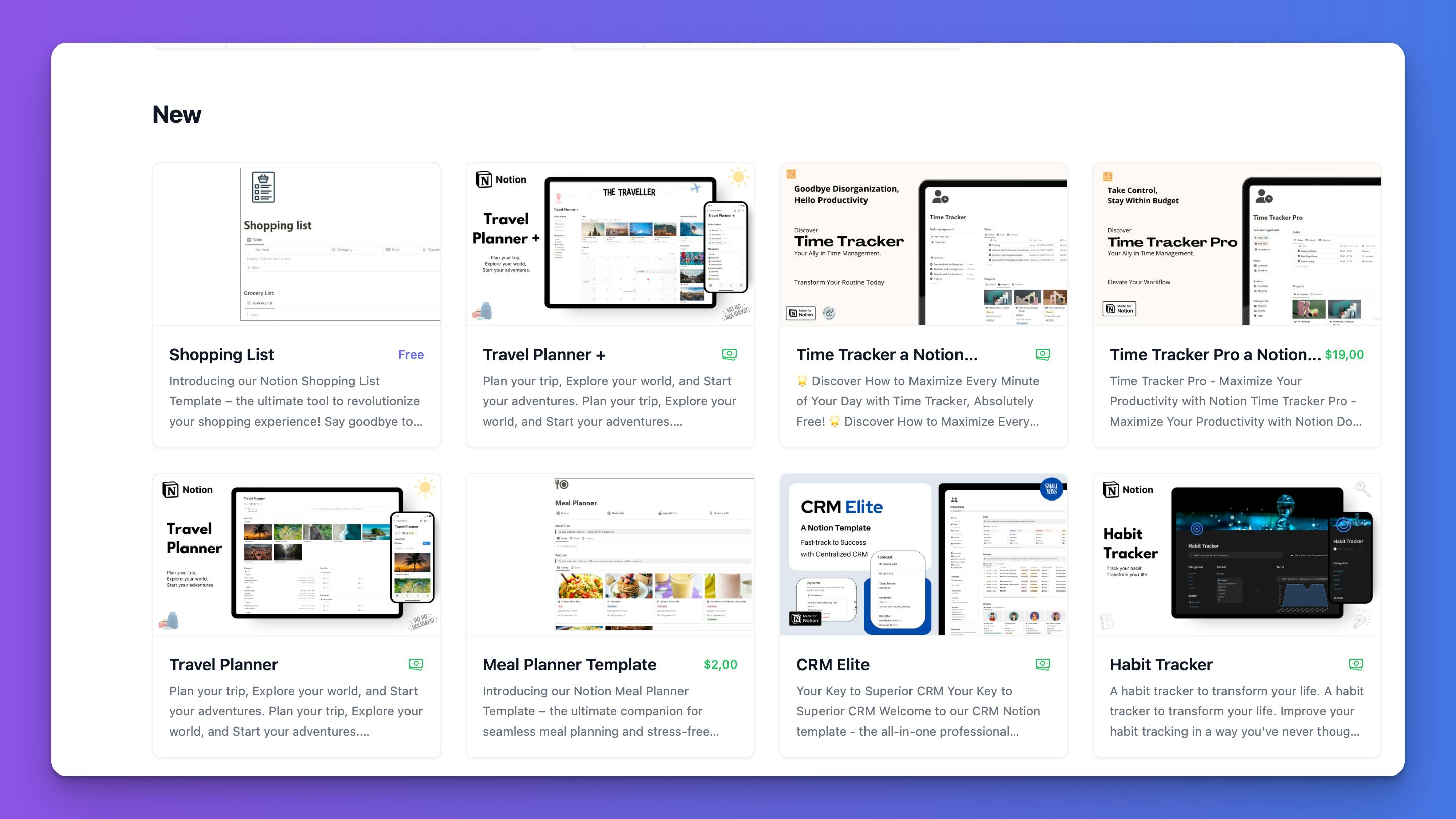
WearSocials
I was only able to work on two small tasks last week because I attended a workshop abroad, which left me with no free time in the evenings.
I made progress on enhancing the edit feature. Before, you could only change the title, description, reminder, and expiration date of a code, but not the code-specific details. Now, you can edit all the information specific to the QR code's data type. When you change any code-specific data, the QR code is updated to reflect the new data. This means if you need to update a contact address, a URL, or an email template, you can now easily edit it instead of having to delete and create a new code.

The second change is relatively minor, but it could be useful. Previously, codes could only be displayed in a list or grid format. Now, I've added two more display modes. Instead of just displaying the codes in a list or grid, they can now be displayed with a large, scannable image code on a full-screen page that can be swiped through vertically or horizontally. This allows codes to be ready for display and scanning almost instantly upon opening the app.
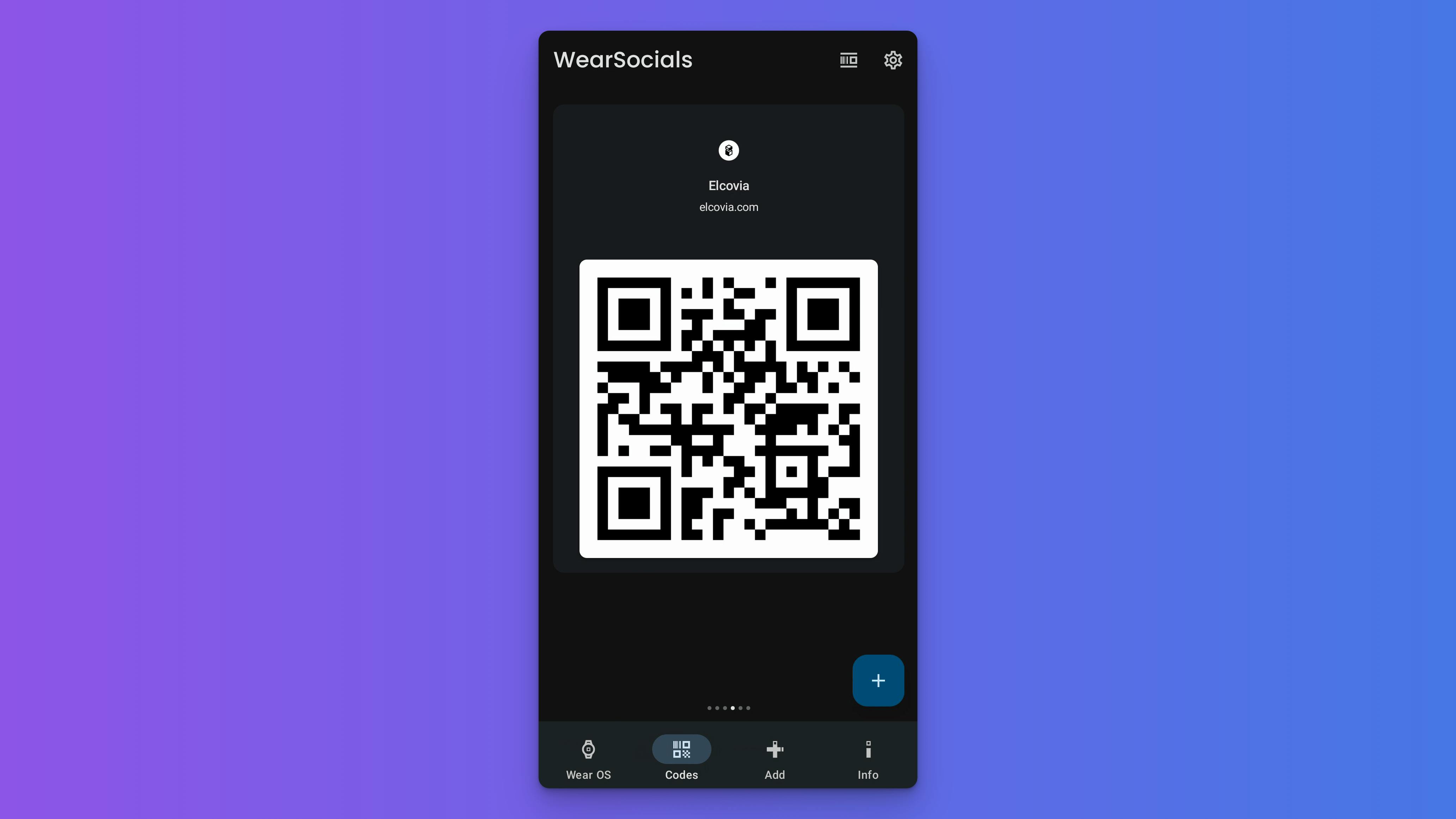
Next Up
WearSocials: Another Wear-OS app submission
WearSocials: App release with bug fixes & small improvements, including improved code-sharing options.
Another Pinterest Standard access tier submission
Investigating Pinterest workaround via secret board
Perhaps support for Pinterest pin data creation in the admin panel for manual sharing on Pinterest.
That's it. See you next time!